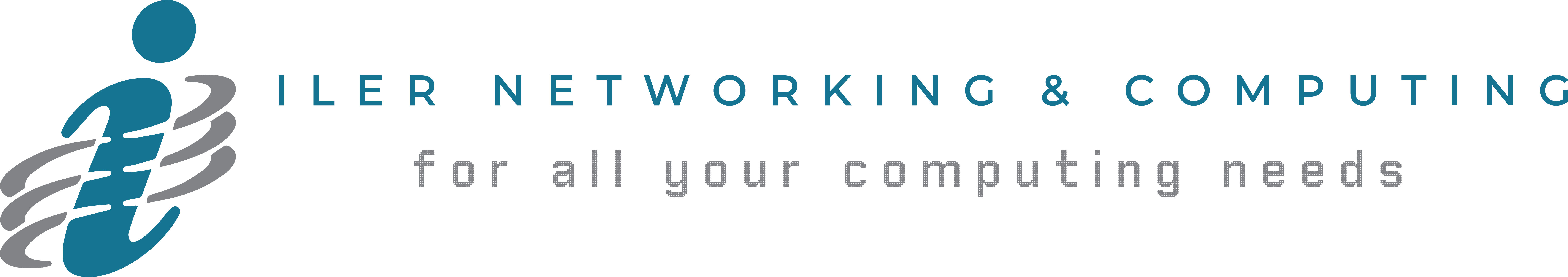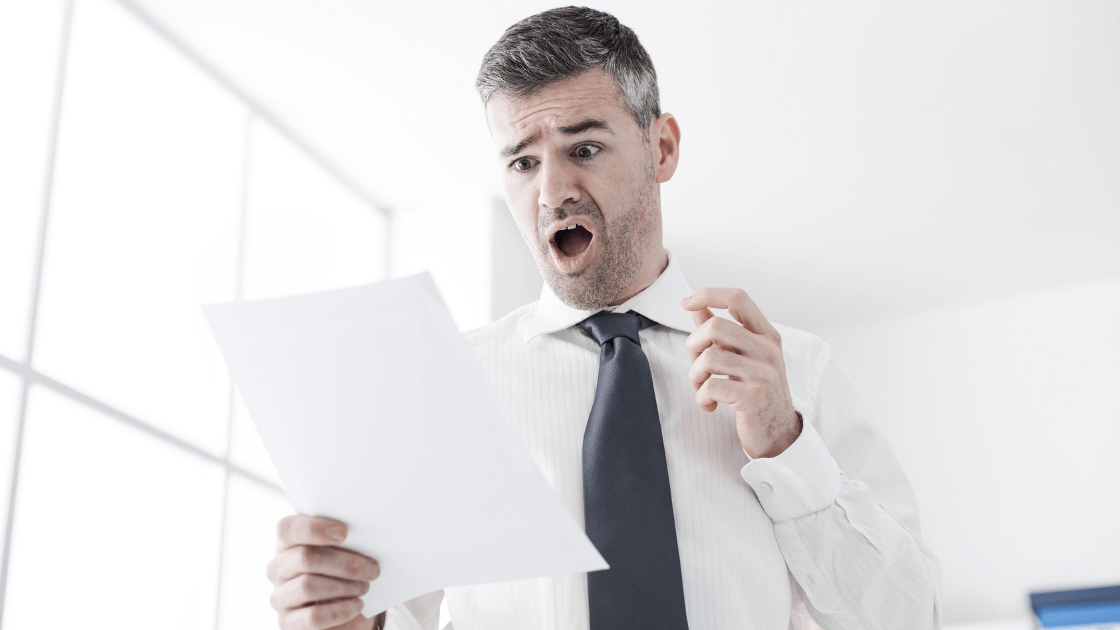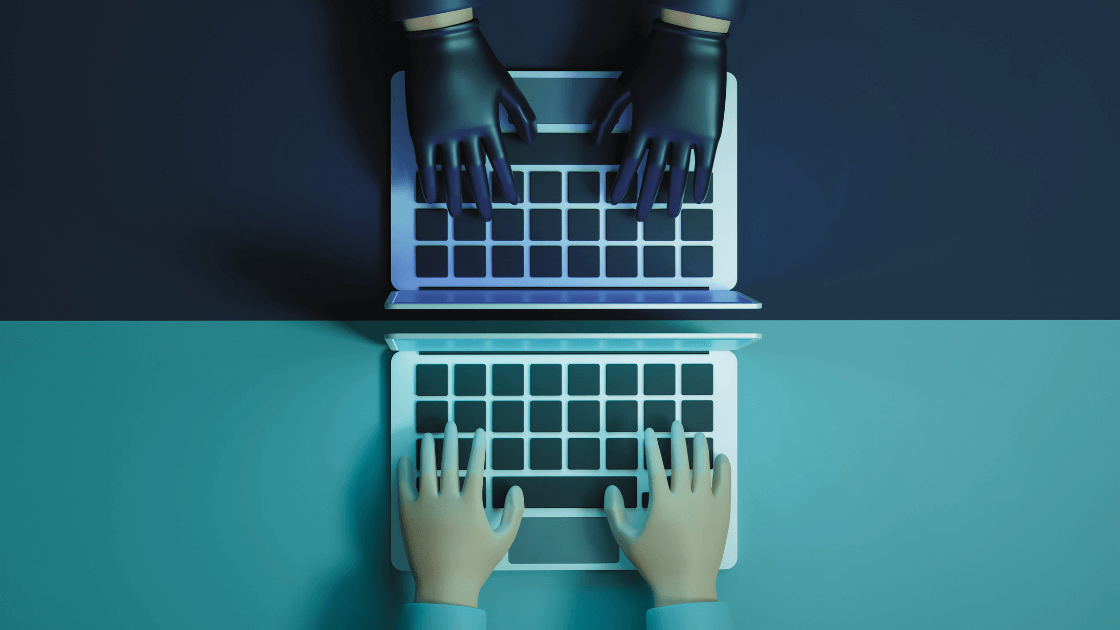Seems like we’ve been inundated over the past 6 months with rampant cybertheft. Target, Nieman Marcus, Yahoo and even mysterious $9.84 credit-card charges. Unfortunately, in the world we live in, this is most likely the norm going forward and not just a blip on the radar.
So, how can you stay protected online? While there is no way to absolutely, positively, 100% stay safe online, by taking these 9 steps, you will be as safe as possible.
- Only Shop On Secure Websites. Before you type your credit card into a website, ensure it is secure. Look for “https://” in the address bar of your web browser when you are checking out.
- Avoid Financial Transactions Over Public Wifi. You can’t guarantee that free or shared WiFi access is secure. Ok to connect for browsing the web, but avoid financial transactions on these connections.
- Use A Secure Network For Financial Transactions. Protect your computer with a firewall, antivirus and anti-spyware software.
- Setup Banking Alerts For Unusual Or Large Transactions. Ask your bank to notify you of any suspicious or large transactions.
- Use Credit Cards Instead Of Debit Cards. Most credit cards offer better fraud protection, plus if money is stolen from a debit card, then it has already left your bank account.
- Pick Complex Passwords. Use phrase acronyms and keyboard combinations. Never use repeat passwords or words in the dictionary for your financial accounts.
- Never Directly Answer Or Respond To An Email From Your Bank. Criminals have become very adept at appearing that they are a financial institution when they are not. Never rely on links in emails to access your financial accounts.
- Install Available Security Updates On Your Computer, SmartPhone and Tablets. Many cybercrimes target known security holes on your computing devices. Stay up to date to stay secure.
- Check Your Bank Balances And Statements Regularly. Good ol’-fashioned visual checks on your balances and a scan of your transactions are the best practice to be sure that nothing has slipped through the cracks.
Free Business Cyber Security Audit Gives You Peace Of Mind
At no cost or obligation, our highly trained team of IT pros will come to your office and conduct a comprehensive Cyber-Security Audit to uncover loopholes in your company’s online security.
Get yours FREE today at www.iler.com/contacts through April 30th!