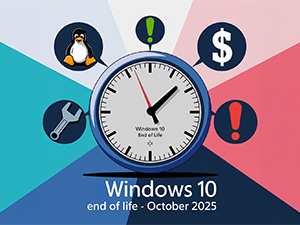 As you may have heard, Windows 10 will officially reach its end of life on October 14, 2025. This means that Microsoft will stop offering free security updates, non-security updates, and technical support. While your computers won’t stop working on that date, they will become significantly more vulnerable to security risks and performance issues.
As you may have heard, Windows 10 will officially reach its end of life on October 14, 2025. This means that Microsoft will stop offering free security updates, non-security updates, and technical support. While your computers won’t stop working on that date, they will become significantly more vulnerable to security risks and performance issues.
If you’ve tried upgrading to Windows 11 but encountered compatibility issues, don’t worry. You still have options to keep your business secure and running smoothly.
Here Are 5 Paths Forward:
-
Ignore the Deadline
We don’t recommend this route. Once support ends, you’ll lose essential security updates, leaving your business exposed to cyber threats, data breaches, and viruses. Not to mention, technical support and updates that keep your devices running efficiently will also end, which could impact your operations. If protecting your clients’ data and maintaining compliance are priorities, this isn’t a risk you can afford. -
Switch to a Linux Operating System
If you or someone on your team is tech-savvy, you can replace Windows 10 with a Linux operating system. However, be prepared for a steep learning curve and the headaches that come with migrating to a new system. While this option is cost-effective, it’s not ideal for most businesses that rely on smooth, interruption-free operations. -
Try Upgrading “Incompatible” PCs Using a Technical Workaround
If your PC failed the compatibility check for Windows 11, there’s a way to bypass it. This involves editing your registry and configuring your PC for Secure Boot with the Trusted Platform Module (TPM). Keep in mind, though, Microsoft will issue warnings that your PC may not be eligible for updates or support if something goes wrong. This loophole could work, but it carries risks, including the potential for future disruptions. -
Pay for Windows 10 Extended Security Updates (ESUs)
Microsoft has announced that it will offer subscription-based Extended Security Updates for up to three years. However, these updates come at a steep price for businesses: $61 in the first year, doubling to $122 in the second year, and ballooning to $244 in the third year. By the end of year three, you’ll have paid $427 per device—an expensive stopgap solution. Remember, these updates don’t include technical support, and skipping a year locks you out of further updates. ESUs are a short-term fix, designed to encourage you to upgrade to Windows 11.
Good news for educators: The cost is heavily discounted, starting at just $1 in the first year. -
Invest in New Windows 11-Ready PCs
If your current PCs are aging and slowing down, investing in new, Windows 11-compatible devices might be the smartest long-term move. New PCs are faster, more secure, and can boost productivity across your team. Just make sure to back up all your data regularly to avoid any unexpected losses during the transition.
Act Early to Avoid Business Disruptions
Waiting until the last minute to decide puts your data, clients, and operations at risk. Time flies, and October 2025 will be here before you know it. If you feel overwhelmed or uncertain about your options, we’re here to help. Our experts can guide you to the best solution tailored to your business needs. Whether it’s an upgrade, a new PC rollout, or navigating compatibility challenges, we’ll ensure a seamless transition with minimal downtime.
Ready to Plan Your Upgrade?
Contact us today at 440-322-4537 or click here to book your consultation. Let us help protect your business and keep it running at peak efficiency.







