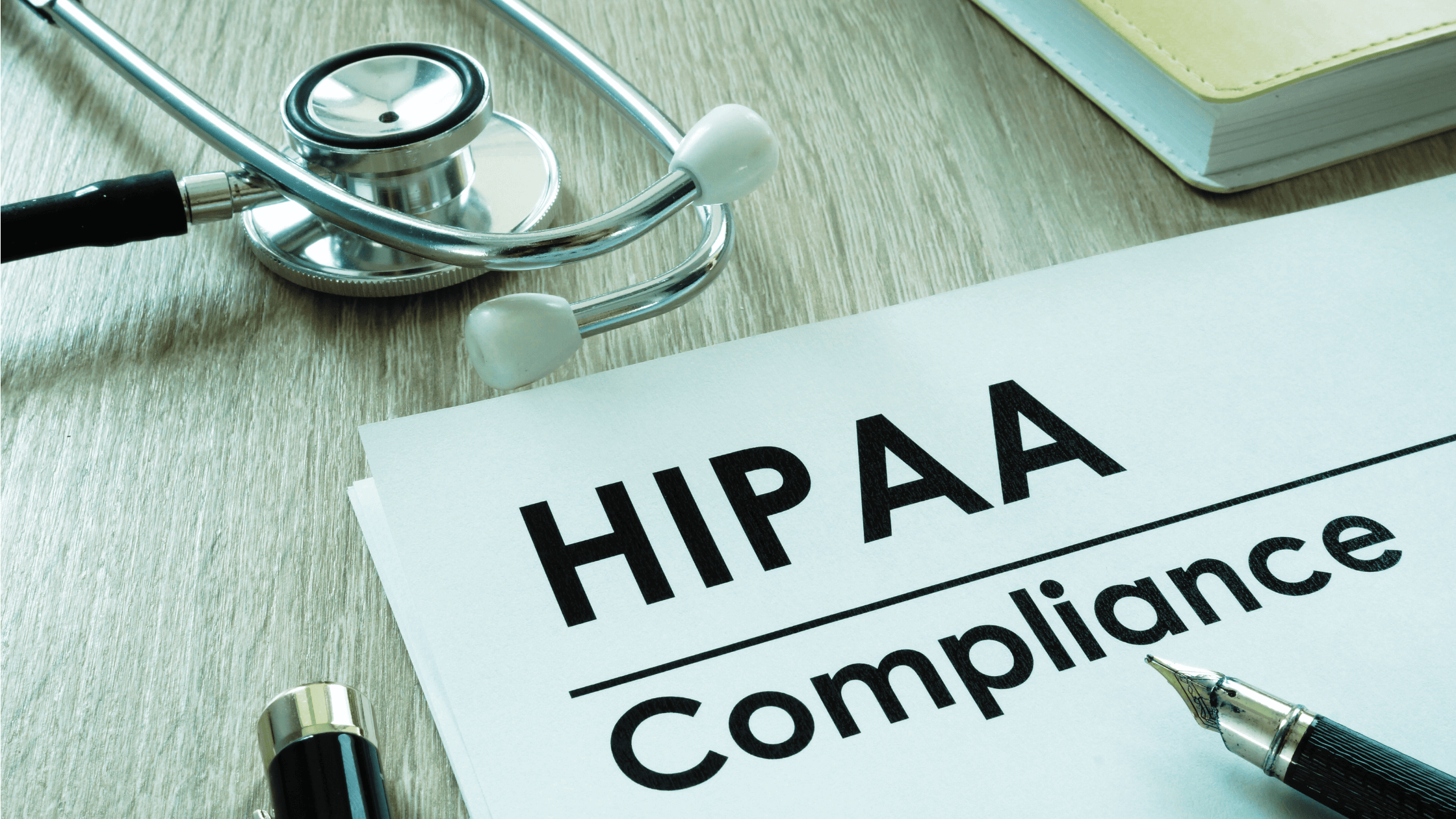Let’s be real: the word “HIPAA” doesn’t exactly spark joy. It’s more like a blinking warning light in the back of every dental owner’s mind — constantly there, rarely addressed, and definitely anxiety-inducing.
But here’s the truth: HIPAA compliance doesn’t have to feel like a never-ending checklist of punishments. In fact, when it’s done right, it protects more than just your patients — it safeguards your reputation, your license, and your peace of mind.
So, let’s break it down — no legalese, no fear-mongering. Just a clean look at what matters most in 2025, and how to handle it without going cross-eyed.
🔍 1. A Real (Not Just Required) Risk Assessment
Yes, HIPAA still requires a formal, annual Security Risk Analysis (SRA). But here’s where most practices get it wrong: they download a free template, fill it out halfway, and file it away like a school report card.
A real SRA means: – Reviewing how patient data is stored, accessed, and transmitted – Identifying where threats or gaps exist (like old Windows machines or weak passwords) – Creating an action plan to fix them — with deadlines and accountability
🛠 Pro tip: Your IT partner should run this with you, not just email you a PDF and call it done.
🔄 2. Encrypted, Tested, and Restorable Backups
HIPAA doesn’t just ask if you back up data — it wants to know if you can recover it when disaster strikes.
That means: – Nightly backups that are automatically saved offsite or in the cloud – Backups encrypted to industry standards (AES 256-bit) – Monthly restore tests to ensure you can recover fast if needed
Think of it like a fire drill. It only works if everyone knows what to do.
✉️ 3. Secure Communication Channels
If you’re still emailing treatment plans through Gmail, we need to talk.
HIPAA requires secure, encrypted email systems for anything involving Protected Health Information (PHI). That includes referrals, billing, chart transfers — even appointment reminders if they include clinical details.
And don’t forget your phones and texts. If you use VoIP or SMS platforms, they must: – Encrypt messages in transit – Limit access via secure login – Be backed by a Business Associate Agreement (BAA)
👩🏫 4. Staff Training Isn’t Optional — Or One-and-Done
You train on infection control every year. HIPAA should be no different.
At minimum: – All team members (yes, even the temp!) should receive training at hire – Annual HIPAA refreshers must be documented – Ongoing micro-trainings or “phish test” exercises keep everyone sharp
🦤 Why it matters: Most breaches come from human error, not hackers. Empower your team, don’t just scare them.
📃 5. BAAs — The Unsung Heroes of Compliance
A Business Associate Agreement (BAA) is a legal doc that says, “Hey vendor, you handle PHI. You’re agreeing to protect it under HIPAA.”
You need one for: – IT support companies – Imaging software providers – Cloud storage tools – VoIP/texting vendors – Any contractor accessing patient data
No BAA? That’s a red flag during an audit — and a potential fine.
💡 Bonus: Documentation is Protection
Auditors don’t just want to know you tried to be compliant. They want proof: – Copies of your risk assessments – Logs of staff training dates – Written disaster recovery plans – Vendor BAAs
Create a shared “HIPAA folder” in your cloud drive and keep it updated quarterly. Your future self will thank you.
⚠️ Don’t Wait Until You’re Audited
HIPAA issues rarely show up on a Tuesday when you have a slow afternoon. They rear their heads during a cyberattack, a patient complaint, or when you’re applying for insurance.
So, get ahead of it now — not with panic, but with a plan.
And remember: you’re not supposed to be the HIPAA guru. That’s what your tech partner is for. You’re the CEO of Smiles — let them be the CIO of Compliance.
Need Help? Book a free dental analysis with an IT expert who can simplify all of this for you. Because smart security shouldn’t feel scary.