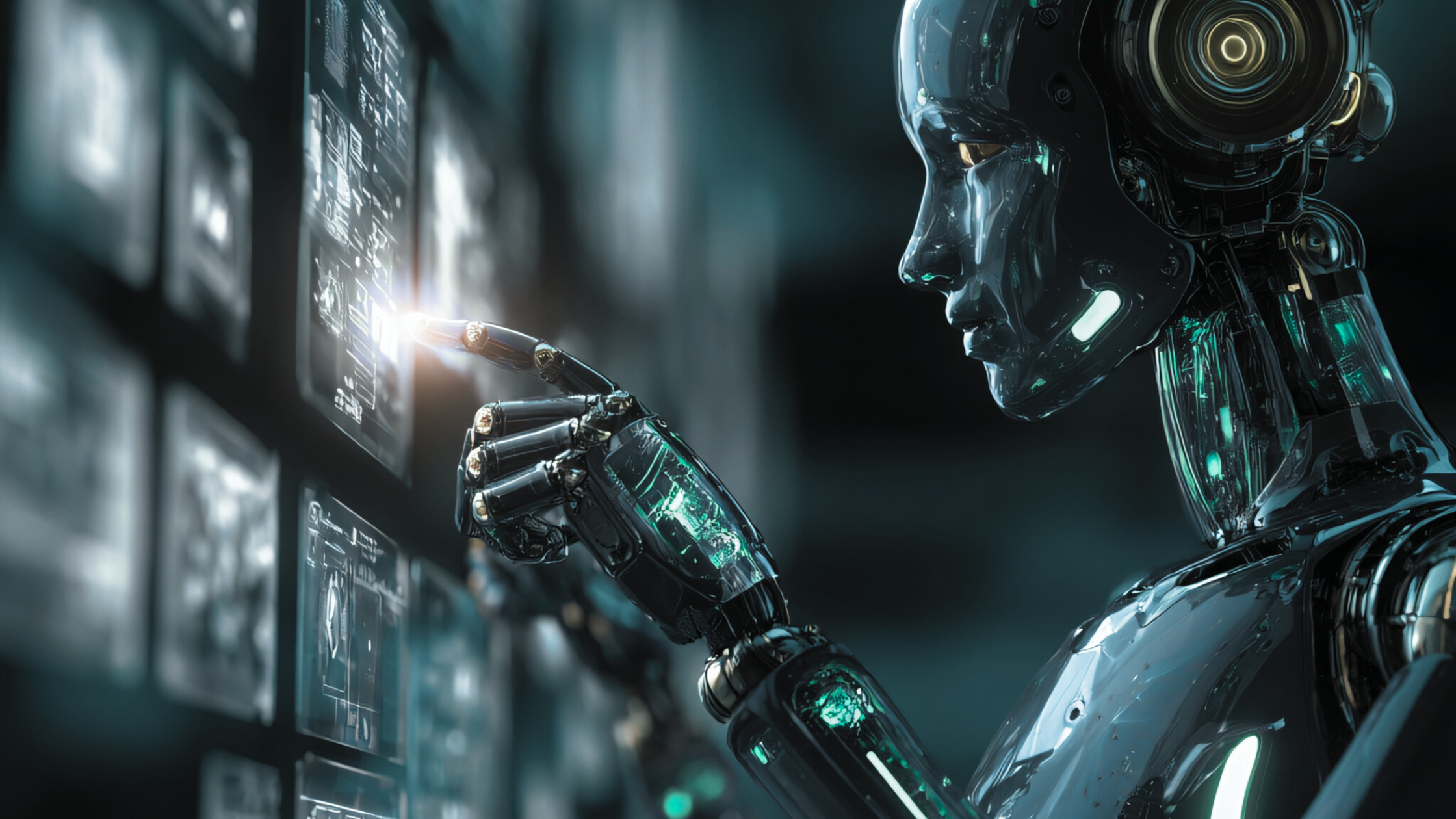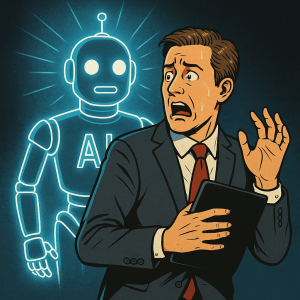 In an age where artificial intelligence is transforming how we work, it’s easy to get swept up in the hype. But alongside the excitement, there’s a darker side: AI security threats that put businesses at risk. As your trusted partner in technology and cybersecurity, we want to guide you through what’s real, what’s hype, and what you need to do to stay safe.
In an age where artificial intelligence is transforming how we work, it’s easy to get swept up in the hype. But alongside the excitement, there’s a darker side: AI security threats that put businesses at risk. As your trusted partner in technology and cybersecurity, we want to guide you through what’s real, what’s hype, and what you need to do to stay safe.
Why “AI Security Threats” Should Be Your Top Keyword Focus
First, let’s get the term clear. When we say AI security threats, we mean attacks or risks empowered by AI tools or AI techniques—deepfakes, algorithmic phishing, or malicious AI‐branded software—all of which scale old threats in new ways. We’ll use this phrase consistently so search engines and your future readers know exactly what this post is about.
1. Deepfake Doppelgängers: A New Spin on Social Engineering
One of the most chilling AI security threats is deepfake impersonation in video calls. Attackers can now generate convincing video “avatars” of senior leadership or trusted partners to manipulate employees.
In one documented case, a staff member joined a Zoom call only to encounter realistic AI-generated versions of their C-suite executives. The imposters urged them to install a Zoom extension, which granted microphone permission—and served as a pathway for a North Korean intrusion.
To spot this kind of attack:
-
Look for subtle facial “glitches” (flickering edges, inconsistent lighting, or odd eye movement)
-
Notice unnatural pauses, weird lip sync, or voice-text mismatch
-
Always verify via a secondary channel (phone call, Slack DM) before granting access or installing something
Deepfake threats upend conventional identity checks. You may need to re-engineer verification workflows to include liveness checks or two-channel confirmation.
For further reading on deepfake risk, see this article from MIT Technology Review on how deepfake detection is evolving: Deepfake Detection Is a Catch-22.
2. AI-Powered Phishing: The Invisible Predator in Your Inbox
Phishing isn’t new—but AI security threats have supercharged it. Attackers can use AI to craft phishing emails that no longer carry the usual red flags: perfect grammar, correct spelling, and persuasive style.
Worse, artificial intelligence can now automatically translate phishing campaigns into dozens of languages, deploy social context, and tailor messaging at scale. What once took hours of manual work can now happen in minutes.
Your defenses should include:
-
Multifactor authentication (MFA) — Even if credentials are phished, MFA adds a second barrier
-
Security awareness training — Teach employees new red flags, such as overly urgent tone, subtle domain spoofing, or requests for unusual actions
-
Email filtering & sandboxing — Use advanced threat detection tools that flag benign-looking but malicious payloads
One of our clients reduced phishing risk by over 70% after rolling out simulated phishing campaigns and training. If you want to talk about running a phishing simulation for your team, check out our internal resource on employee security training (inbound link) or request a demo.
3. “Skeleton AI Tools”: Fake AI That Packs Malware
Perhaps the sneakiest AI security threats come disguised as AI tools—video generators, image upscalers, productivity assistants—all marketed as the next big thing, yet secretly loaded with malware.
Attackers lure in users by offering “cracked” or “free” versions of popular AI software. Once installed, these packages may install backdoors, keyloggers, or cryptocurrency miners under the guise of benign applications.
One striking example: a TikTok account promoted a method to bypass licensing on ChatGPT via PowerShell. That claim turned out to be a cover for a malware distribution campaign.
To guard against these threats:
-
Treat any new AI tool like any other software: vet it first
-
Demand documentation, open source code, or third-party reviews before installing
-
Use endpoint protection with behavior monitoring
-
Limit user permissions so that a compromised tool has fewer privileges
Always consult with your MSP or IT partner before deploying new AI software.
4. Putting It All Together: Your AI Security Threats Defense Plan
No single solution handles all AI security threats, but a layered approach works. Here’s your roadmap:
| Threat Vector | Detection / Prevention | Best Practices |
|---|---|---|
| Deepfakes / impersonation | Liveness checks, dual verification | Don’t trust face only; confirm via alternate channel |
| AI phishing | MFA, training, advanced filters | Run phishing simulations; revise policies |
| Malware-disguised AI tools | Vet software, use endpoint security | Limit permissions; monitor behavior |
Additionally:
-
Keep software patched and updated
-
Maintain robust backups in case of breach
-
Audit vendor risk (if partners use AI tools, assess their cybersecurity)
-
Stay informed—threats evolve rapidly
5. Why AI Threats Are Worth Worrying About (But Not Panicking Over)
It’s tempting to hype every new technology as “the end of cybersecurity,” but that does your business no favors. The truth: AI security threats amplify existing vulnerabilities. If your defenses are weak, advanced attackers gain more leverage—but if you already have solid controls, AI just raises the bar, not the mountain.
We see organizations fall into two traps:
-
Underreaction — assuming “it won’t happen to us”
-
Overreaction — pulling the plug on all AI adoption
You don’t need a superhero outfit. You need vigilance, education, and good security hygiene.
6. What You Can Do Next (and How We Can Help)
Here’s your action plan:
-
Audit your identity controls — tighten verification processes, especially for remote access
-
Roll out security awareness training — spotlight AI-powered phishing and tool risks
-
Review software practices — vet AI tools before deployment
-
Test and simulate threats — run mock deepfake and phishing scenarios
If you’re unsure where to start, we’re here for you. Schedule your free discovery call to map out a tailored roadmap and protect your team before these AI ghosts become real problems.