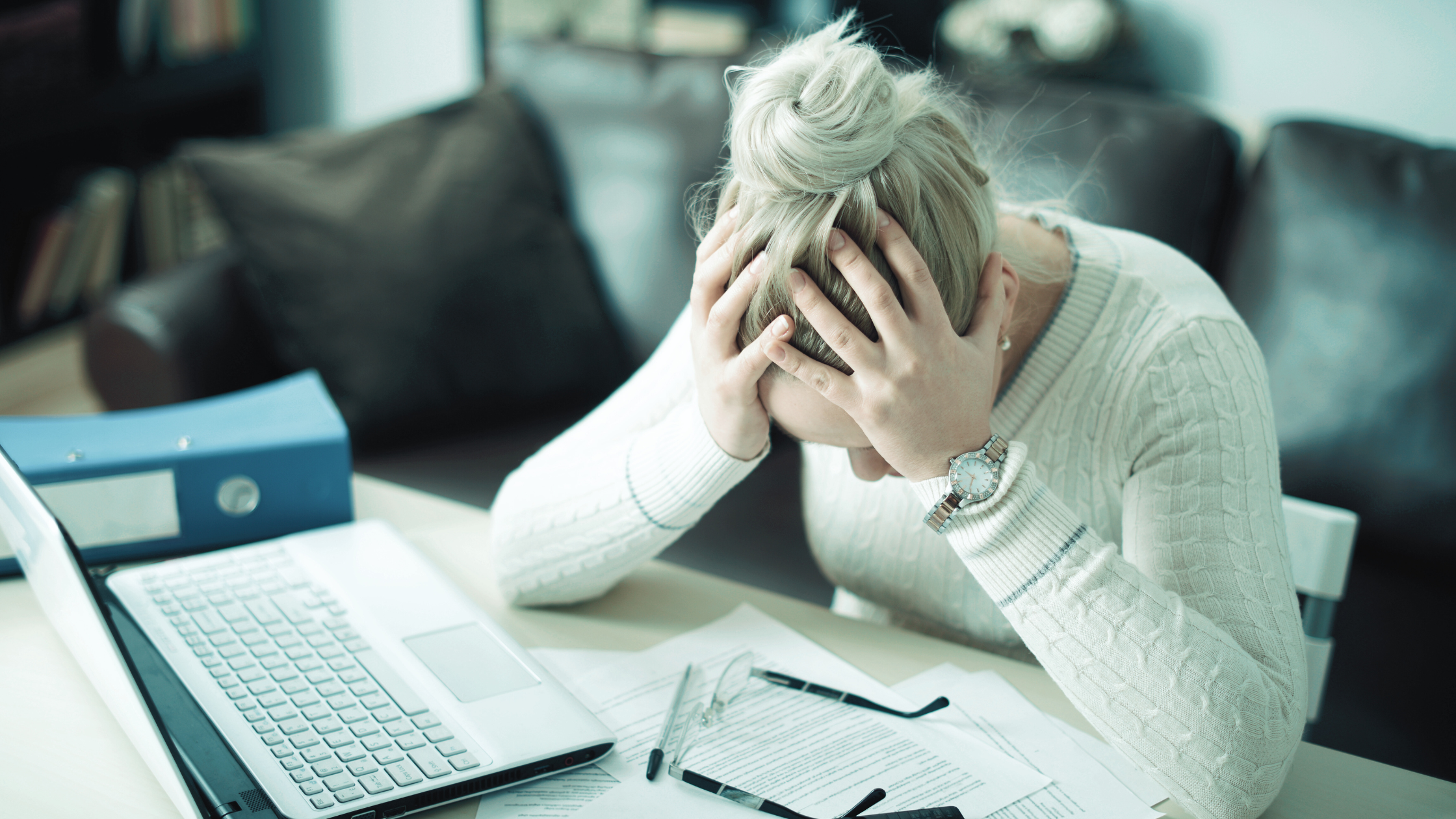As of October 14, 2025, Microsoft will no longer support Windows 10. While your PCs may still function after this date, Microsoft will stop providing the critical services that keep your devices running securely and efficiently. These services include:
As of October 14, 2025, Microsoft will no longer support Windows 10. While your PCs may still function after this date, Microsoft will stop providing the critical services that keep your devices running securely and efficiently. These services include:
- Security updates
- Non-security updates
- Technical support
For business owners, this news is more than just a tech announcement – it’s a wake-up call.
Why Should Business Owners Care?
1. Security Threats
Without regular updates, your business’s computers will become increasingly vulnerable to cyberattacks, including viruses, malware, and hackers. This puts sensitive data and company information at significant risk. Upgrading to a newer version of Windows is essential to ensure ongoing protection.
2. Software Compatibility
As software developers update their programs to align with the latest operating systems, your favorite business applications may stop working properly on Windows 10. This can disrupt your workflows and create unnecessary downtime.
3. Compliance Risks
For industries like accounting, law, healthcare, and any business handling sensitive information, running an outdated operating system can lead to serious compliance issues. Failing to meet regulatory requirements could result in penalties or even legal consequences. Staying current with your software is a must for maintaining compliance.
What Are Your Options?
Microsoft strongly encourages users to upgrade before the Windows 10 end-of-life date. However, not all PCs running Windows 10 are compatible with Windows 11. If your hardware doesn’t meet the stringent requirements of Windows 11, here are your options:
- Upgrade to a New, Compatible PC
Investing in new hardware ensures compatibility with Windows 11, allowing you to stay secure and up-to-date. - Pay for Windows 10 Extended Security Updates
Microsoft is offering paid security updates for an additional three years, but this is a temporary solution and no longer free. - Switch to a Different Operating System (e.g., Linux)
Some businesses consider moving away from Windows altogether, though this may not be the easiest transition depending on your software needs. - Use a Technical Loophole to Upgrade
While it’s possible to upgrade some incompatible PCs using unofficial methods, this isn’t recommended for businesses that need stability and security. - Do Nothing and Put Your Business at Risk (Not Recommended!)
Ignoring the deadline leaves your business exposed to cyber threats and software breakdowns. It’s a risk you don’t want to take.
Important Tip: Whatever you choose, always back up your data before making any changes. This simple step can save you from potential data loss during the transition.
Plan Ahead to Protect Your Business
Waiting until the last minute isn’t a good strategy. Microsoft may extend the deadline, but there’s no guarantee, and you don’t want to gamble with your business’s security. Being proactive can save you from costly disruptions down the road.
Work with your IT provider to assess your current setup and identify the best course of action. If your computers are relatively new, paying for security updates may be a viable short-term option. However, if your devices are aging, investing in new hardware now could prevent issues and help future-proof your business. An experienced IT team can ensure a smooth upgrade process, minimizing downtime and ensuring your systems remain secure.
Need Help? We’re Here to Guide You
If you’re unsure about the best path forward, we’re here to help. Schedule a FREE 10-Minute Discovery Call with our team, and we’ll work with you to map out a strategy that suits your business’s needs. Our team specializes in helping companies transition seamlessly to Windows 11 while minimizing risks.
Call us at 440-322-4537 or click here to schedule your consultation today.
Stay ahead of the curve, protect your business, and ensure your technology remains an asset – not a liability.